How to publish products to 91app stores?
1、 Select the 91app store you want to publish on Toonies official websiteProducts, click"One click Publishing", select"91App"Platform

2、 Select"shop"->"classification".(Categories are created in the store)
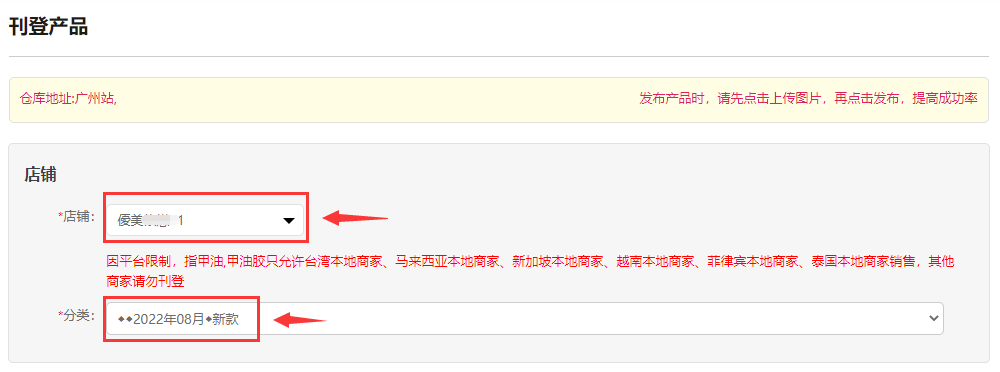
3、 Perfect"Product Name:","Product description", click"One click translation".
 4、 Product image upload(The main picture is full of 10. As long as there is a space on the main picture, clicking the picture of the replaceable window will jump to the main picture. You can also click Delete picture, click other pictures from the replaceable window or add pictures locally).
4、 Product image upload(The main picture is full of 10. As long as there is a space on the main picture, clicking the picture of the replaceable window will jump to the main picture. You can also click Delete picture, click other pictures from the replaceable window or add pictures locally).
5、 Set"Price and inventory".
5-1. Fill in"Profit margin and discount", click"confirm"System accounting calculates the reference price
Price formula:It is the reference price calculated according to the product cost, Toonies operation fee, warehouse transfer fee, first journey freight, profit rate, discount and exchange rate
5-2. Batch setting: the default price and default inventory calculated by the associated system. If you need to modify it, you can re-enter it and click"confirm", SKU price and inventory will be modified in batches
5-3. Color image upload, the system defaults to"no", to upload SKU images, you can select"yes", add a picture
5-4. Modify the weight of the product, and the SKU price will follow the change

6、 The system defaults to the delivery date. Check that the product is correct. Click"release".



 简体中文
简体中文 Shopping Cart
Shopping Cart












