How do I manage my base orders?
1、 Toonies"Personal Center"->"Order list"->"BASE"
① After base issues the order, without any operation, Toonies system will automatically pull the store order, help you distribute the goods, print the face order, and directly deliver it to the buyer's address of the order
② System 05 every day:Pull the order once at 00, and only once a day, so 05:Orders after 00 need to be picked up the next day
③ If your Toonies account balance is negative, you will not pull store orders on the same day. In order to ensure your delivery timeliness, please recharge in time
2、 Toonies status description of the order
The number after SKU status representsSKUquantity
hair:Green indication---Product shipped
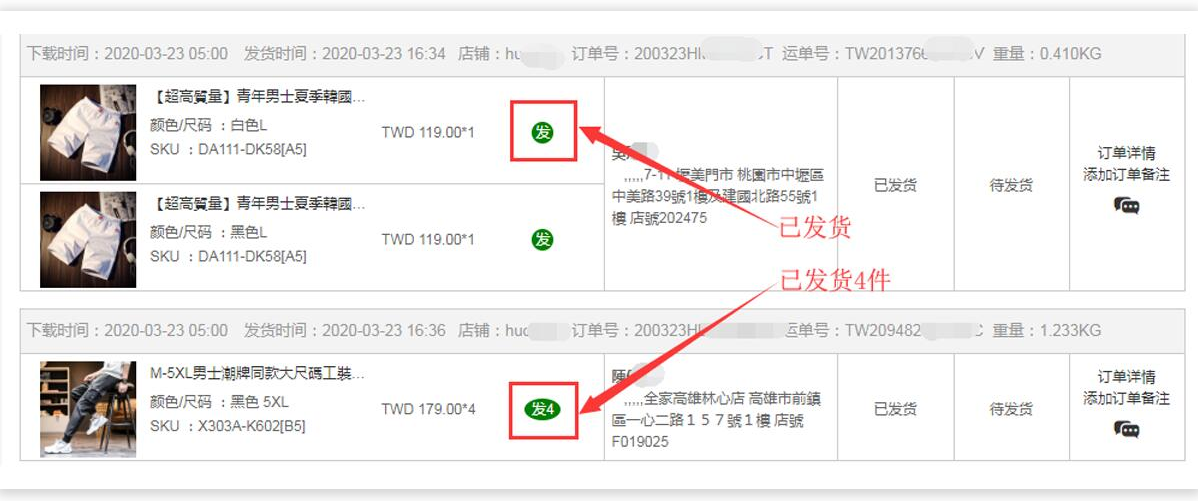
Arrival:Blue indication--Goods have been warehoused
Not arrived:Grey indication--The goods have not arrived in the warehouse and will be purchased

Out of stock:Red indication--be out of stock at the moment

Off the shelf:Red indication--The product has been removed from the shelves

close:Red indication--Order closing
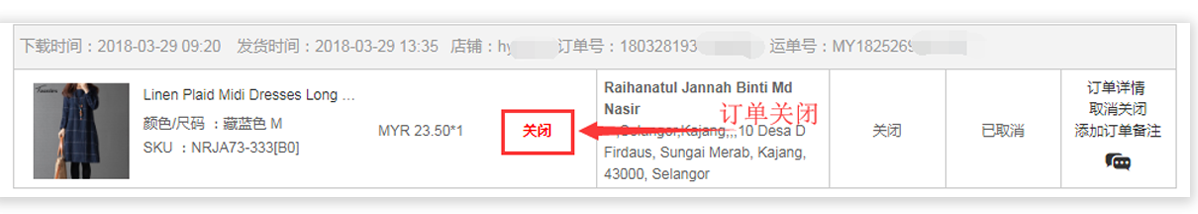
ERP status:Toonies warehouse delivery status
Order status:Base shipment status

3、 About order tracking
The order can be viewed and followed up. Toonies will synchronize the order at 5 a.m. every day. The order preparation period is within 3 days, 5 days, 7 days, etc. according to different types of manufacturers and different preparation periods, the order to be shipped, the order that is out of stock or off the shelf, and the order that is not issued can be closed or commented by the user"Complete and reissue"If the situation goes in, the order will not be shipped according to the latest delivery date detected by the system. If you need to send less, click[Send less and leave]Push the button to the warehouse
4、 Toonies shipping rules
https://www.Toonies.cn/notice/index/id/455.html
Refer to this link
5、 Toones users do not need to operate the shipment in the background of base. After the shipment of toones warehouse, the order status will be synchronized to the base store


 简体中文
简体中文 Shopping Cart
Shopping Cart












