How to manage my lazada orders
How to manage my lazada orders
What is the process of tonis synchronous order?
① After the shop orders, without any operation, our system will automatically pull your shop order, help you to allocate goods, and print the surface list, which will be directly transported to the transit warehouse.
② The system pulls orders once a day at 05:00, but only once a day, so orders after 05:00 need to be pulled the next day.
③ If your tonis account balance is negative, the shop order will not be drawn on the same day. In order to ensure the timeliness of your shipment, please ensure that your tonis account is not in arrears to allow the system to automatically synchronize orders.
How to view orders in lazada seller center?
1. Log in to lazada seller Center - select order.
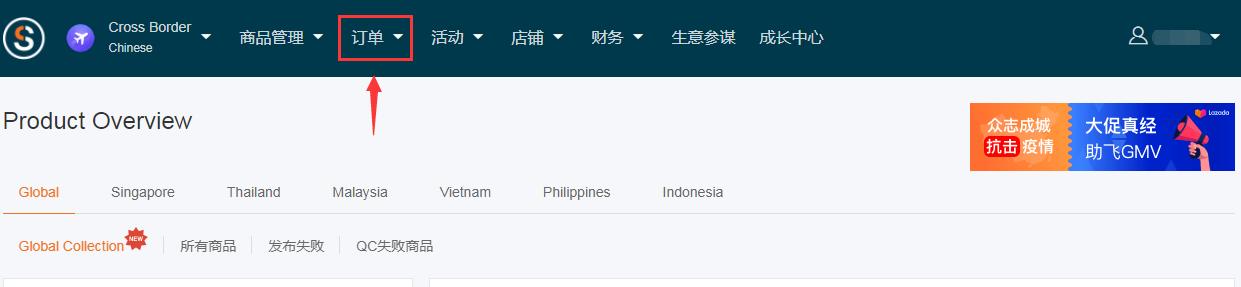
2. "Pending" orders at each site. (Tonnis only synchronizes pending orders)

How to view lazada orders in tonis?
Your lazada order will be automatically pushed to your tonis account.
1. Log in to tonis personal Center - "order list" and view "lazada order".
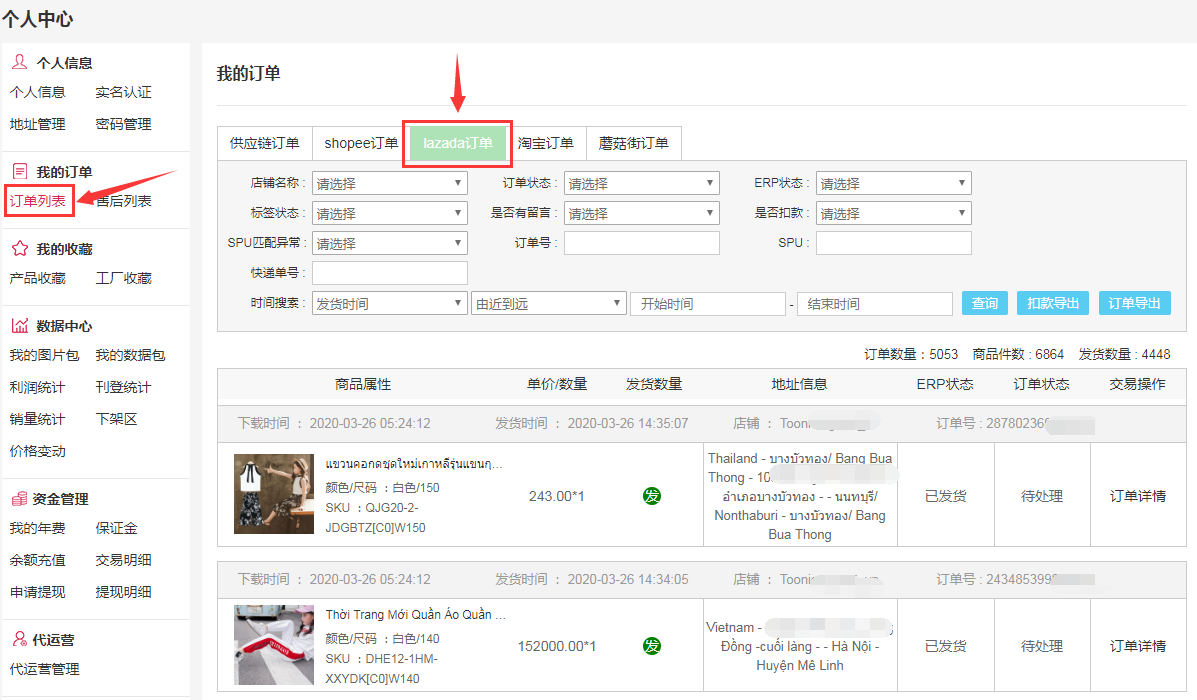
2. Description of tonis status of the order
The number after the SKU status represents the number of SKUs
hair: green indication: the product has been delivered
Arrival: Blue indicates that the goods have been put into storage
Not yet: grey indication - goods not yet in stock, to be purchased
Out of stock: red indication -- temporarily out of stock
Off the shelf: red indicates that the product has been off the shelf
close: red indication - order close
ERP status: status of goods in toonies warehouse
Order status: platform hair status
3. About order tracking
Orders can be viewed and followed up. Toonies system will synchronize orders at 5 a.m. every day, and the order preparation period is 1-4 days. You can filter the orders waiting for hair, and the orders that are out of stock or off the shelf and don't have hair can be closed or commented by the user
4. Toonieshair rules
After ERP downloading the order
Day 1: hair stock order
The next day: hair stock order
The third day: inform the customer of the situation of off the shelf, out of stock and other orders, whether out of stock orders or close orders
The fourth day: for orders that have been notified, if the customer does not reply to the order in time, how to deal with them? Toonies warehouse defaults to the order with full inventory of hair and the order with more than 50% of arrival
If there is any problem, please contact the corresponding toonies customer manager. If the customer has not replied to the order that the toonies customer manager has informed, the toonies warehouse will issue the order first as long as the condition of hair goods is met, so as to avoid system overdue and order cancellation


 简体中文
简体中文 Shopping Cart
Shopping Cart












