How to bind lazada store?
How to bind lazada store?
1. Log in to your "tonis" account.

2. Click "personal center".

3. Click lazada to publish "store authorization".
4. Click "add authorization" (there is no limit to the number of shops to be bound, and one tonis account can bind multiple lazada stores)
5. The country selects "crossborder" cross border seller, input the login account and password of lazada store, and click "submit" to complete the authorization.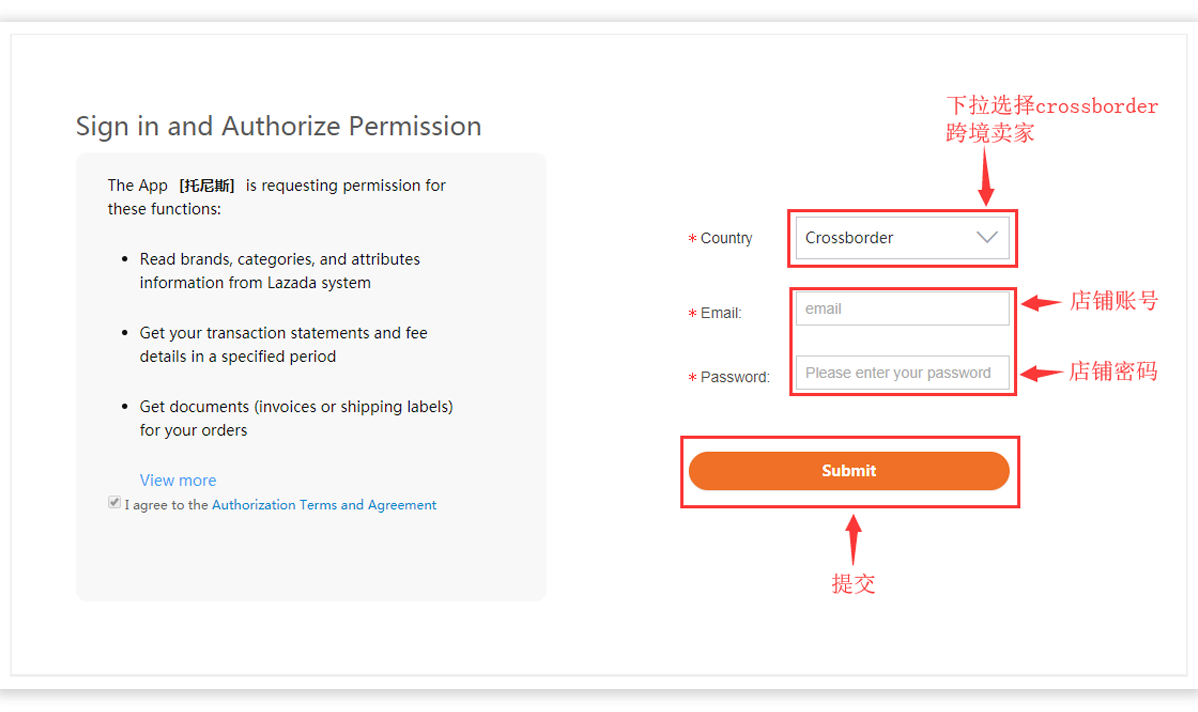
6. After you click Submit, the store will enter the process to be approved, and contact Tony's account manager to help you review. After the audit is passed, you can upload the product.


 简体中文
简体中文 Shopping Cart
Shopping Cart












