How to sign up for a lazada seller account?
How to sign up for a lazada seller account?
1. The poster on the front page of tonis official website, click to enter the lazada entry channel
Open browser or copy link:
https://sellercenter.lazada.com.my/seller/register/registration_ open?lazMall=0&basedCountry=CN&spm=a2o4k.11358950.signup

2. Fill in the immigration information and click "sing up" to complete the settlement.
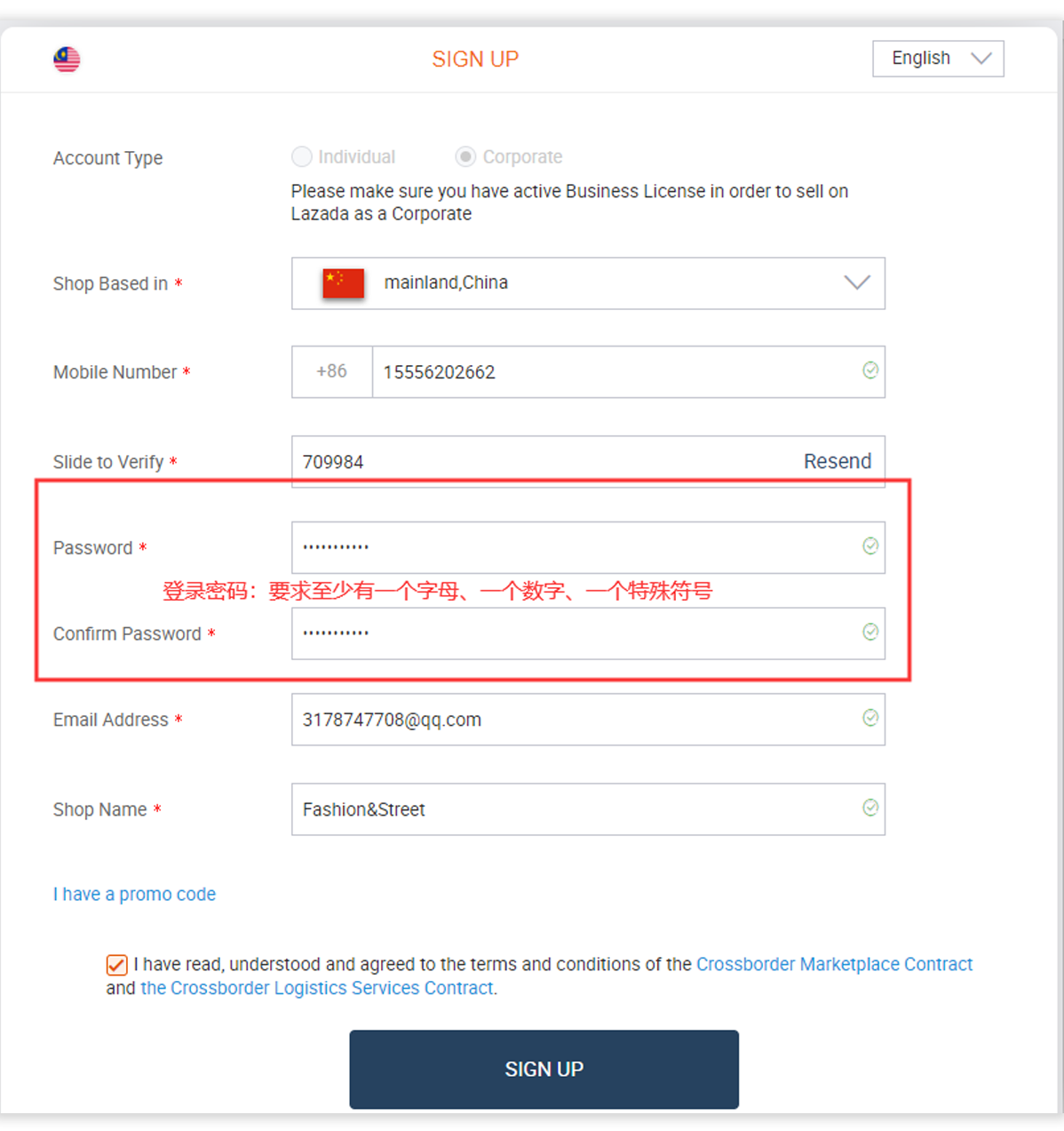
3. Click "address book of management address", fill in company address, warehouse address and return address.
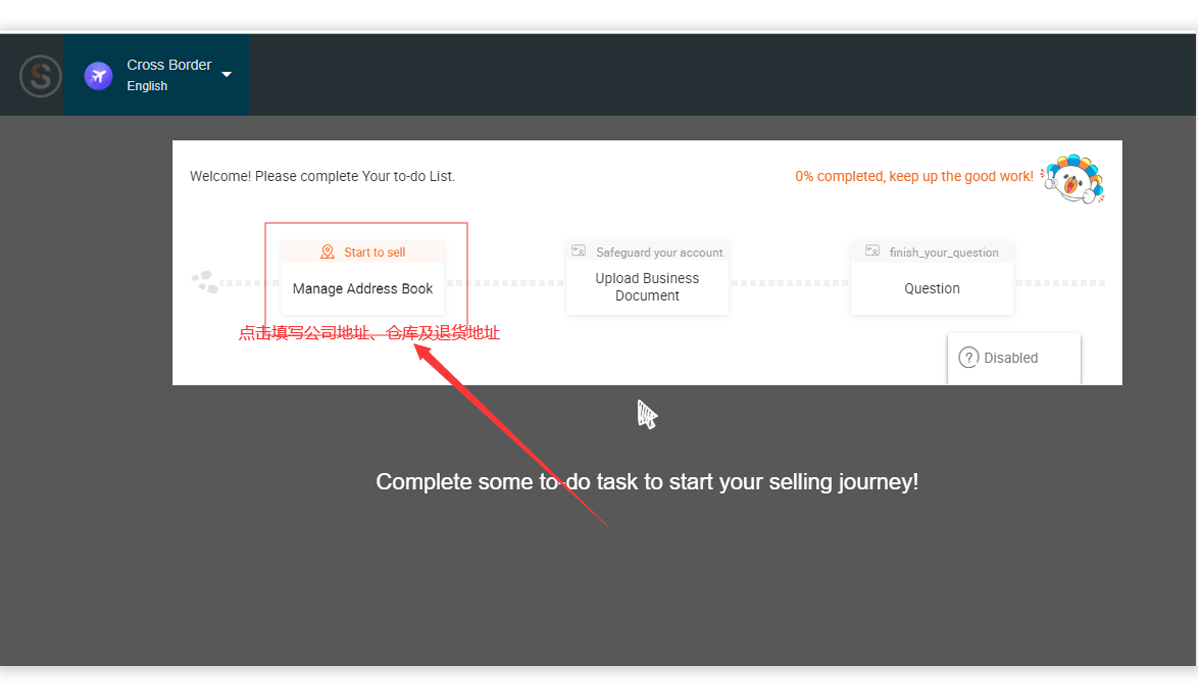
4. Business address of the company: it is recommended to fill in the address on the business license.
5. Warehouse address: fill in the corresponding warehouse address:
Hangzhou station (men's wear): 5th floor, yumanman clothing, no.6, Qiaoyuan Road, ningwei Town, Xiaoshan District, Hangzhou
Huzhou station (children's clothing): tonis children's wear, 3rd floor, yard, 333 Dongliang Road, Zhili Town, Wuxing District, Huzhou City, Zhejiang Province
Guangzhou station (women's wear): 132 Yuxi Road, Fenghuang street, Tianhe District
6. Transfer warehouse: Guangzhou station chooses Shenzhen station, Huzhou station and Hangzhou station chooses voluntary warehouse.
7. Return address: 2 / F, building 2, Xingnan Creative Park, Longdong, Tianhe District, Guangzhou City, Guangdong Province.
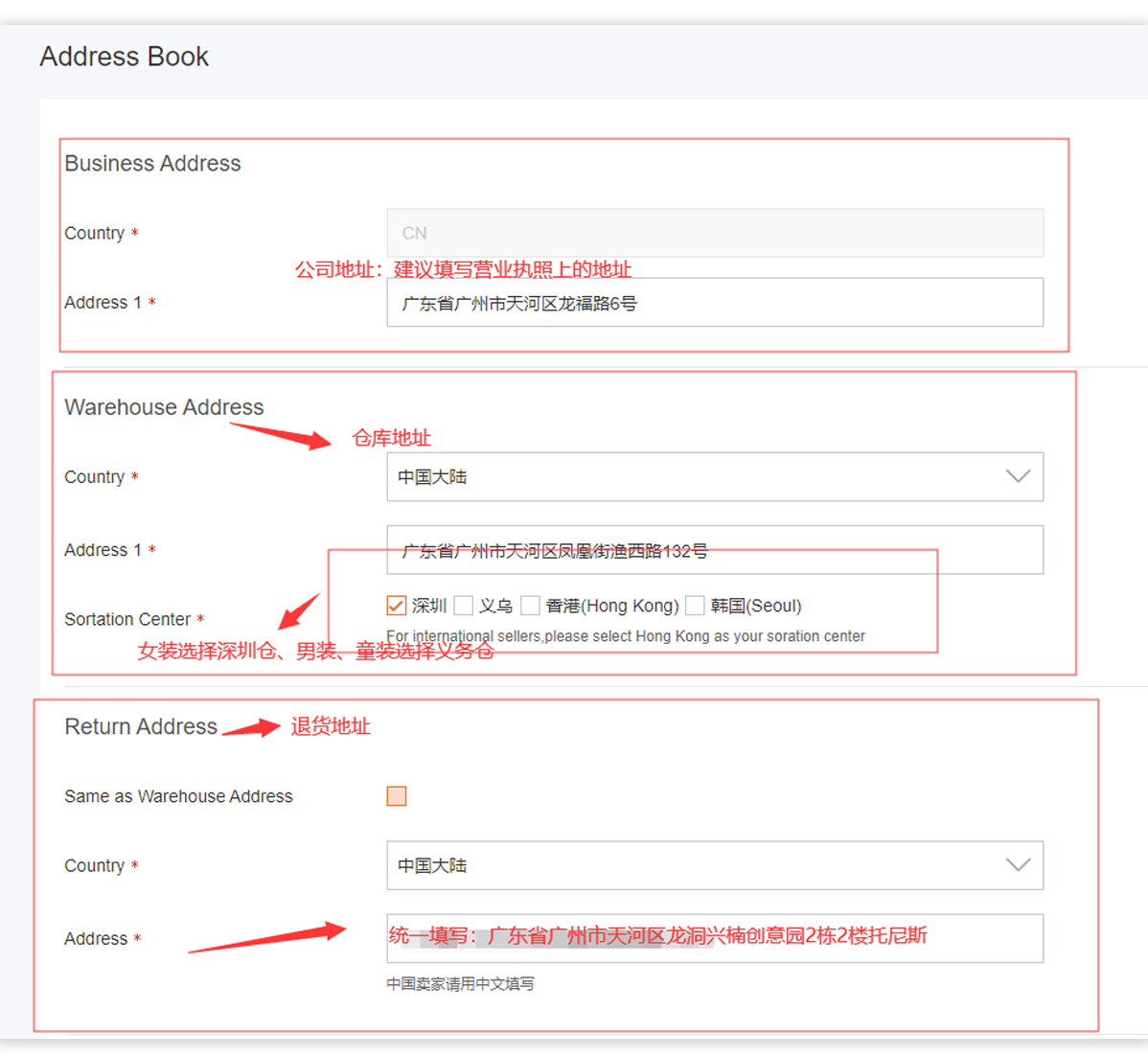
8. Complete the address registration and click upload business information.
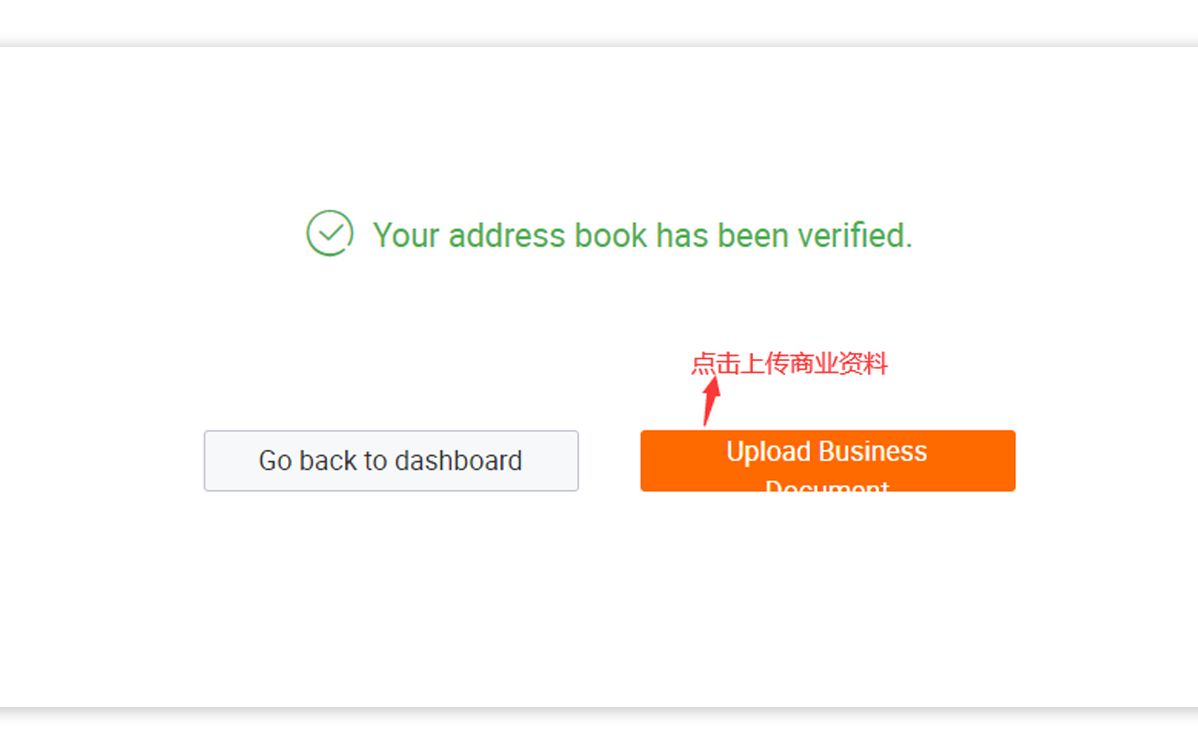
9. complete enterprise Alipay certification, upload business license, choose category currency, and click Submit.
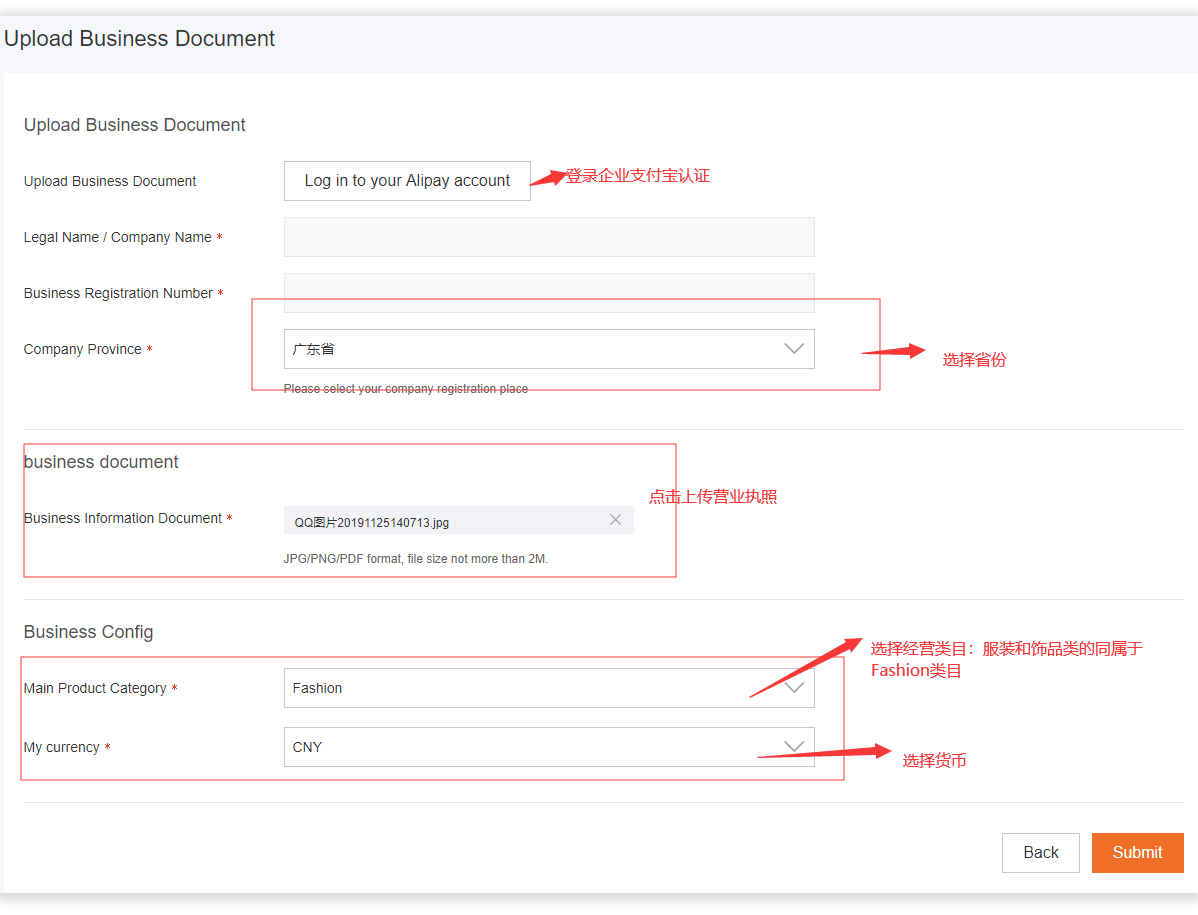
10. Click to complete the questionnaire.
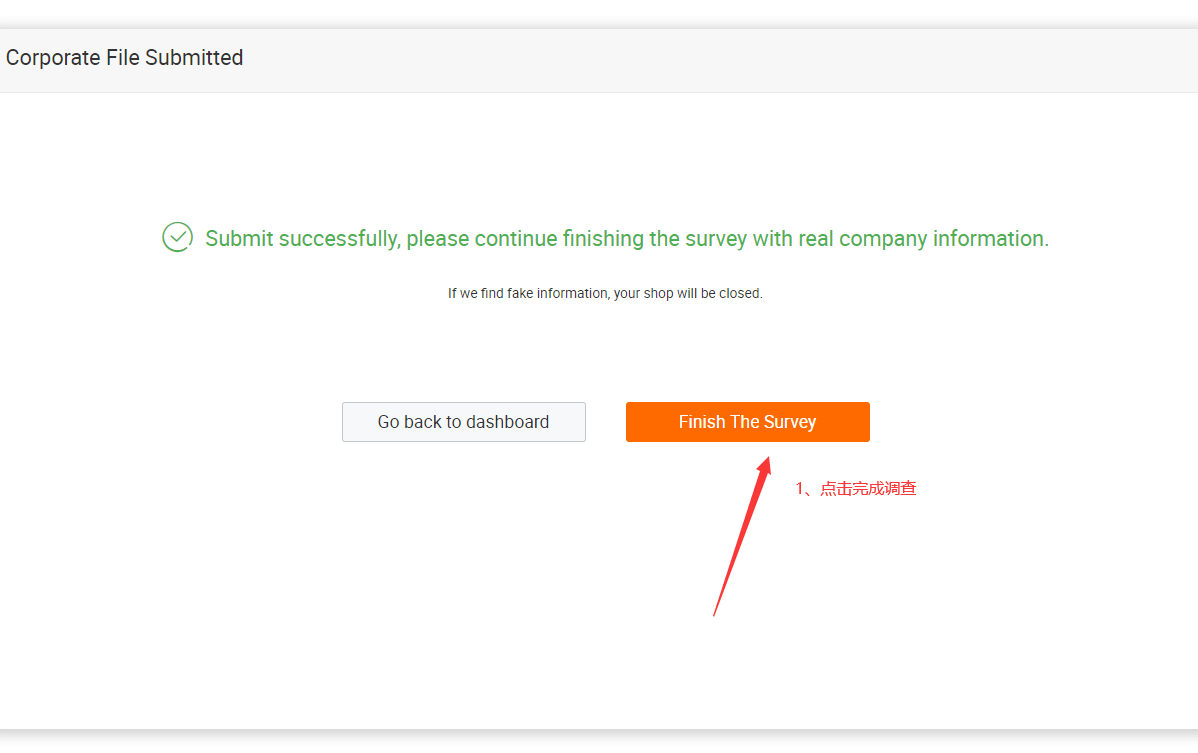
11. Complete the business information, which must have cross-border e-commerce experience, and the products should be suitable for the Southeast Asian market. Fill in carefully and click Submit.
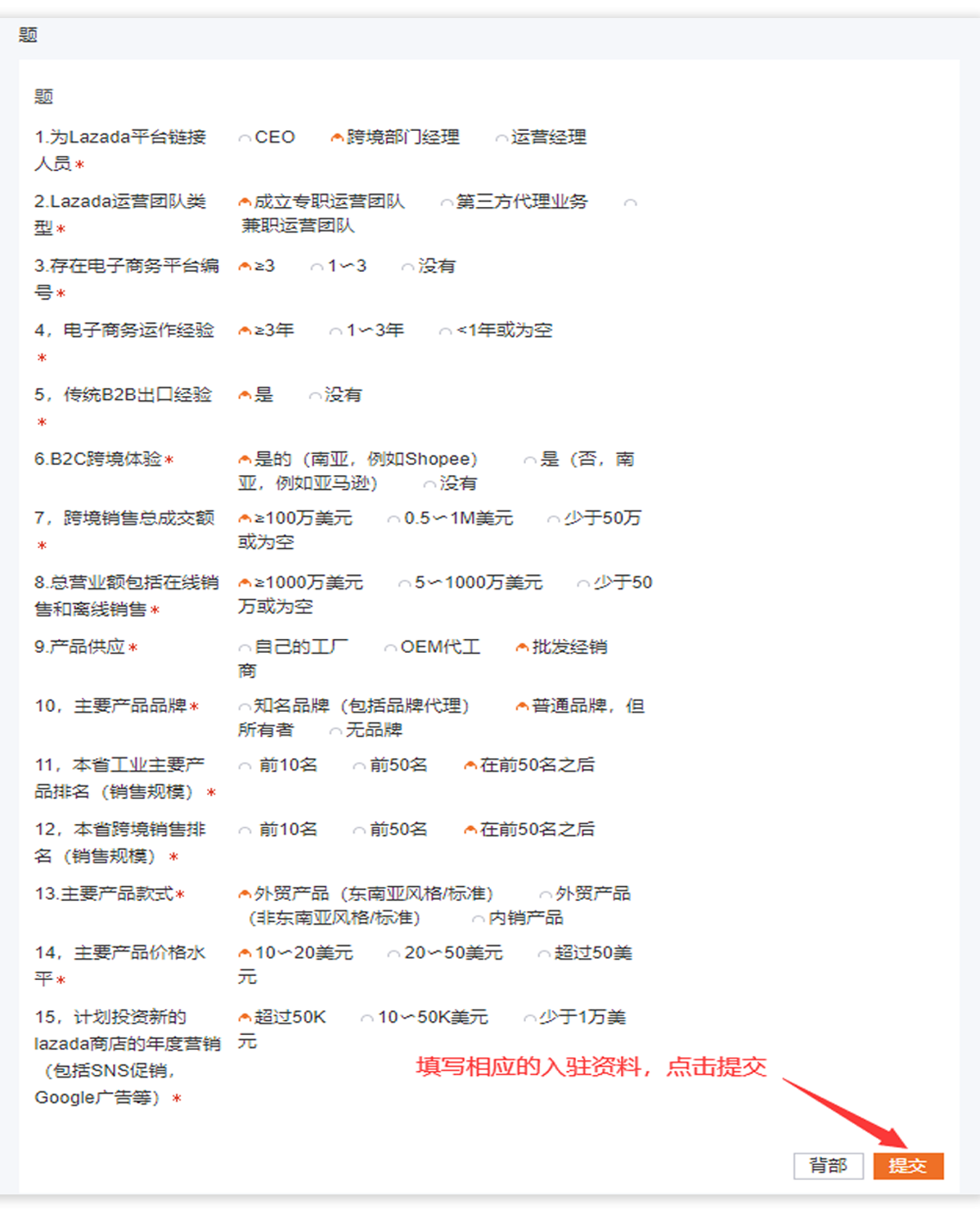
12. Successful registration, we can upload our products after receiving the email of successful registration.
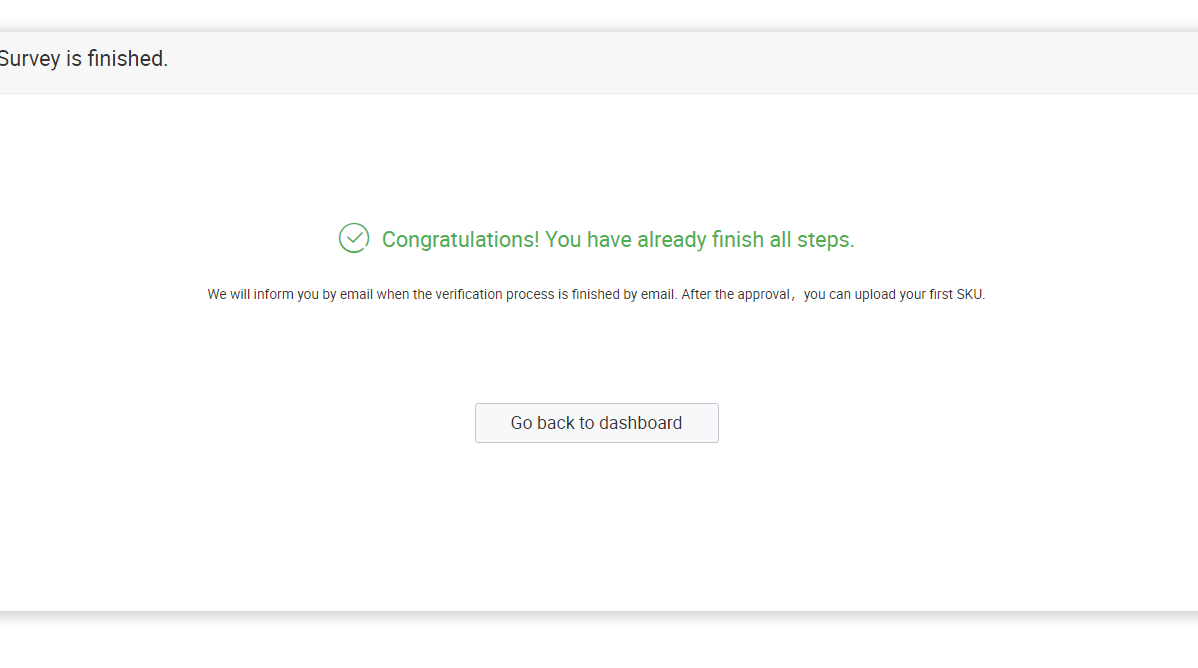


 简体中文
简体中文 Shopping Cart
Shopping Cart












