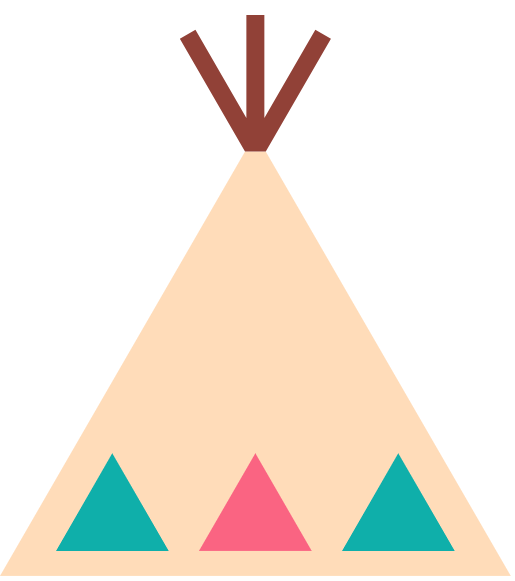Notice on launch of distribution business of lazada platform
Dear Tonnis users
Especially good news, tonis has now opened the docking binding lazada shop, one click to publish, one on behalf. Users of tonis can bind lazada stores according to the following procedures. For novice sellers, tonis and lazada launched a fast registration audit channel to help lazada new sellers open stores easily. See the following tutorial for details.
1、 Lazada licensing tutorial
1. Personal Center - authorized by lazada
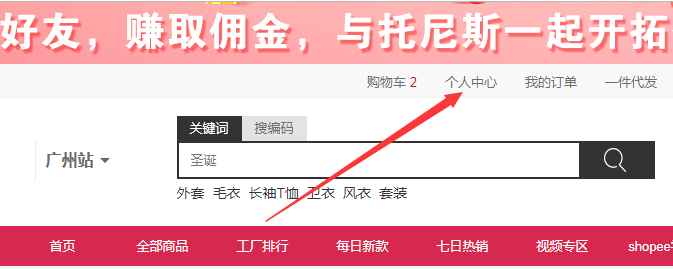

2. Add authorization
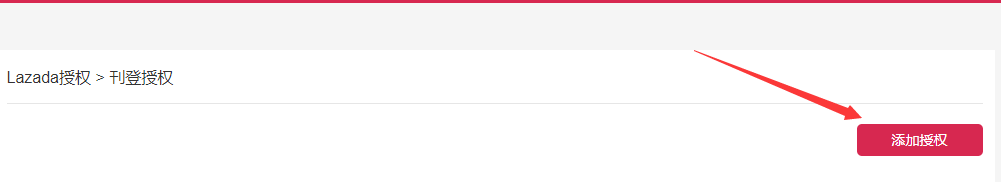
3. Select "crossorder" - fill in the store account number - fill in the store password - confirm
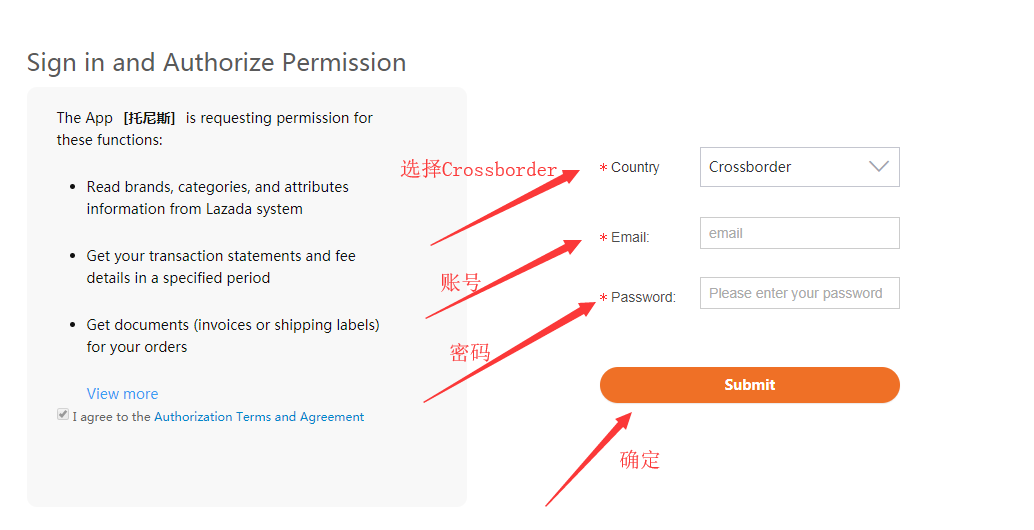
4. The store has successfully authorized to tonis, and contacted the customer manager of tonis to review the store.
2、 Lazada residency tutorial
1. Lazada entry link: https://sellercenter.lazada.com.my/seller/register/registration_ open?lazMall=0&basedCountry=CN&spm=a2o4k.11358950.signup
2. Fill in the immigration information and click "sing up" to complete the settlement.
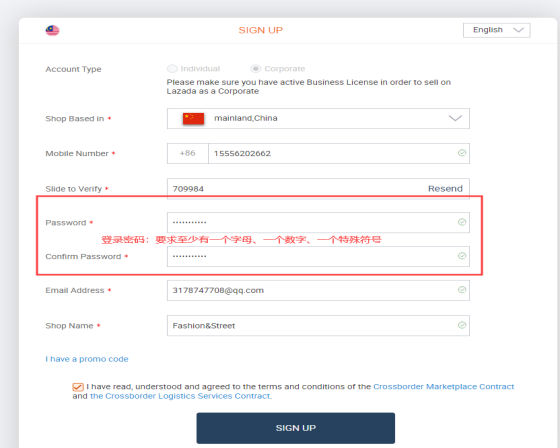
3. Click the company business address, fill in the company address, warehouse address, and return address
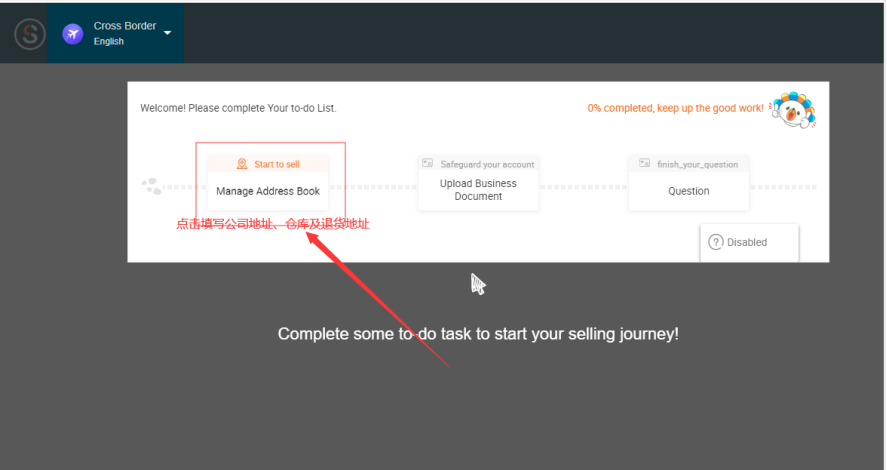
4. Business address of the company: it is recommended to fill in the address on the business license.
5. Warehouse address: fill in the corresponding warehouse address:
Hangzhou station (men's wear): 5th floor, yumanman clothing, no.6, Qiaoyuan Road, ningwei Town, Xiaoshan District, Hangzhou
Huzhou station (children's clothing): tonis children's wear, 3rd floor, yard, 333 Dongliang Road, Zhili Town, Wuxing District, Huzhou City, Zhejiang Province
Guangzhou station (women's wear): 132 Yuxi Road, Fenghuang street, Tianhe District
6. Transfer warehouse: Guangzhou station chooses Shenzhen station, Huzhou station and Hangzhou station chooses voluntary warehouse.
7. Return address: 2 / F, building 2, Xingnan Creative Park, Longdong, Tianhe District, Guangzhou City, Guangdong Province.
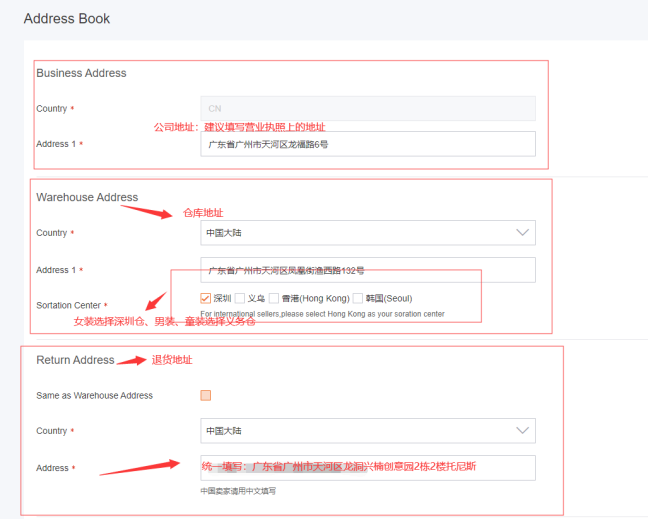
8. Complete the address registration and click upload business information.
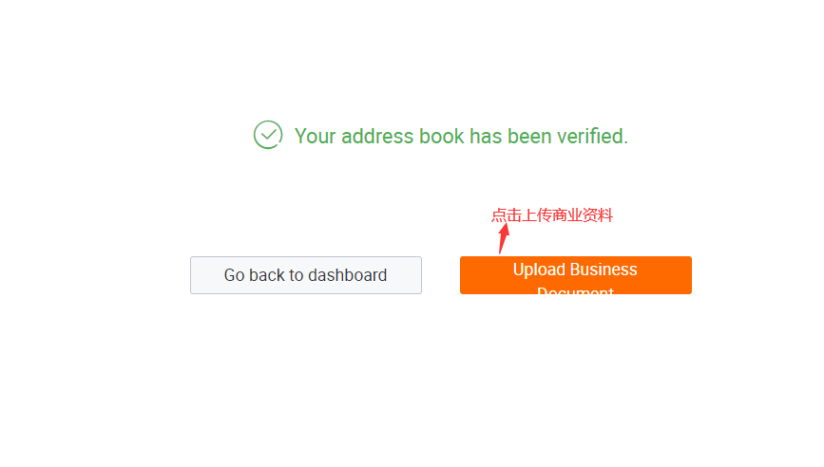
9. complete enterprise Alipay certification, upload business license, choose category currency, and click Submit.
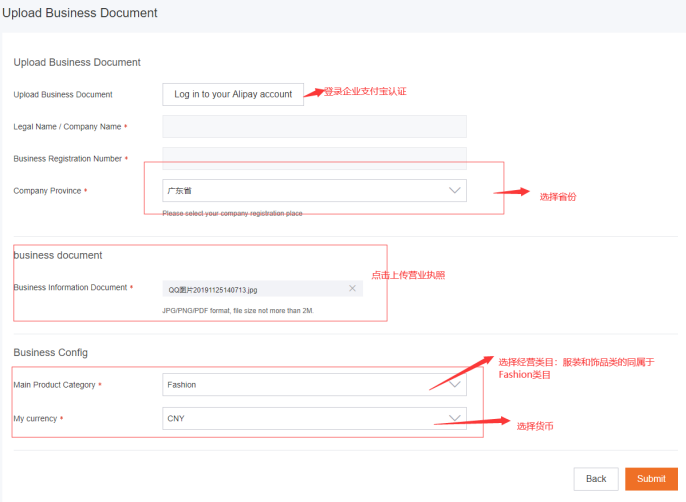
10. Click to complete the questionnaire
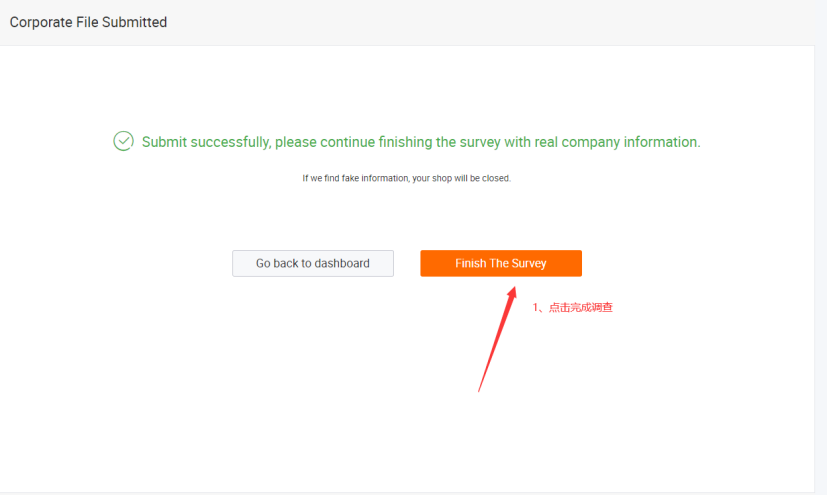
11. Complete the business information, which must have cross-border e-commerce experience, and the products should be suitable for the Southeast Asian market.
Fill in carefully and click Submit
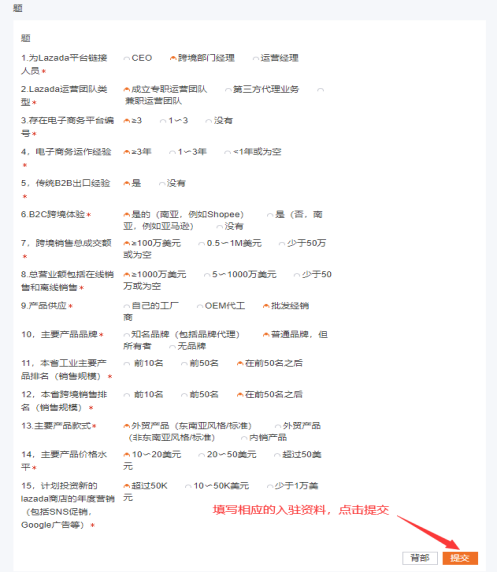
12. Successful registration, we can upload our products after receiving the email of successful registration.
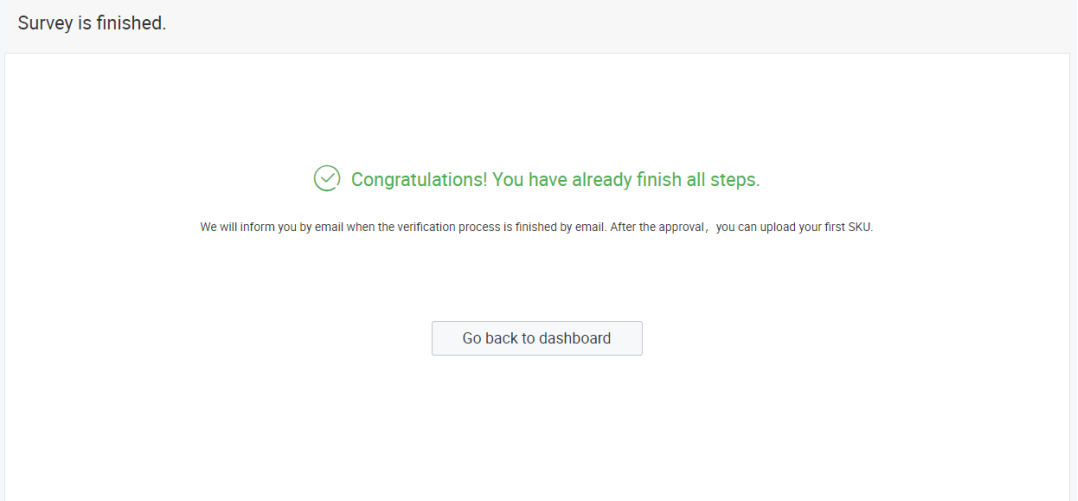


 简体中文
简体中文 Shopping Cart
Shopping Cart